PROBLEM #1: I kindly downloaded the “sample chapter” pre-release version from Amazon, and now when I try to buy the FULL version, I get an error message saying “Our records show that you already purchased Clotho’s Loom: A Novel of Literary Romance and Realism (FULL version) on August 3, 2012.You can find this title under Archived Items on your Amazon Kindle or Kindle reading application, or the Manage Your Kindle page.” This is because their computers don’t realize that the sample chapters were about 60 pages, and the full version is about 600 pages.
SOLUTION #1: The message contains a “Manage your Kindle” link. Click through (you may have to log in to your account here). This will take you to a list of books you own. Under the yellow “Actions” button for Clotho’s Loom, you can “DELETE FROM LIBRARY.” After it’s gone, you may purchase it again–this time you will have 19 complete chapters.
You will ALSO have to delete the sample chapter version from your Kindle device before delivering the new version to it–otherwise, the machine allows the old version to override the new version.
PROBLEM #2: I bought the book, but I don’t own a Kindle. How do I read it?
SOLUTION #2: On any Amazon Kindle book product page, between the yellow “Buy It” and “Give as Gift” buttons, there’s a small link that says “Available on your PC.” Or get it here: http://www.amazon.com/gp/feature.html/ref=kcp_pc_mkt_lnd?docId=1000426311
This is a small program that installs a virtual Kindle reader on your PC. You will need to take a minute to register it (use your Amazon account e-mail and password.) It works just like a real Kindle!
SOLUTION #2A: If you own an alternative reading device like an Android phone, Nook, or generic e-reader, and have a few advanced computer skills and a USB cable, then you probably already know how to transfer files into it from your PC. The only trick is software. Do a search for “Calibre” (it’s free) and you can convert to alternative file formats, which your device can read.
SOLUTION #2B: PRINT it. If you have a ream of paper and enough ink (laser printer recommended–it’s a long novel,) you can always follow “solution #2” and then “copy” and “paste” as much text as you like into a Word document. I’d probably go a chapter at a time. If I hear of enough people doing this, I will seriously consider issuing a Print-On-Demand (old school physical paper book) version. Of course, it will cost in the neighborhood of $20.
If all else fails, contact the Author at this WordPress blog. I will not let anyone who WANTS to read this book get shut out.

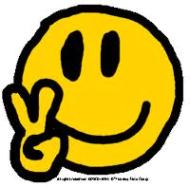
[…] don’t forget, you do NOT NEED A KINDLE! See instructions here, under #2: https://clothosloom.wordpress.com/2012/08/15/problems-buying-or-reading-clothos-loom-we-got-answers-t… Share this:TwitterFacebookPinterestStumbleUponLike this:LikeBe the first to like this. This entry […]
LikeLike